Total in Excel is a simple predefined mathematical function. Total Function in Excel was dedicatedly built to minimize or eliminate the hassle of applying SUM and SUMIFS functions manually over a range of cells.
In this tutorial, you will learn the technicality of Total in Excel and the step-by-step procedure to implement it in real-time.
What is Total in Excel?
Total in Excel is a dedicated built summation function in excel. It replaces the hassle of using the SUM and SUMIFS functions manually over a range of cells in multiple columns.
The Total Function in Excel is designed in the form of a Greek alphabet, the well-known and globally recognized mathematical symbol for summation. Total Function is located in the Home Ribbon, and it is visible in the Editing Group, as shown below.

Now, you will learn how to implement Total in Excel through a real-time example.
How to Implement Total in Excel?
Total in Excel is an effortless operation. So, imagine you want to perform an addition/summation operation on the tabular data as shown below.
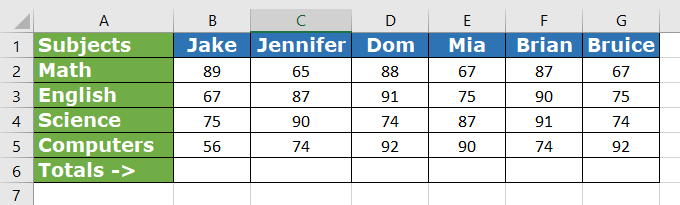
The procedure is simple.
- Select the cells you wish to add up and navigate to the Home-Ribbon in the toolbar.
- Then, navigate to the Editing Group and click on the Sigma button as shown below.
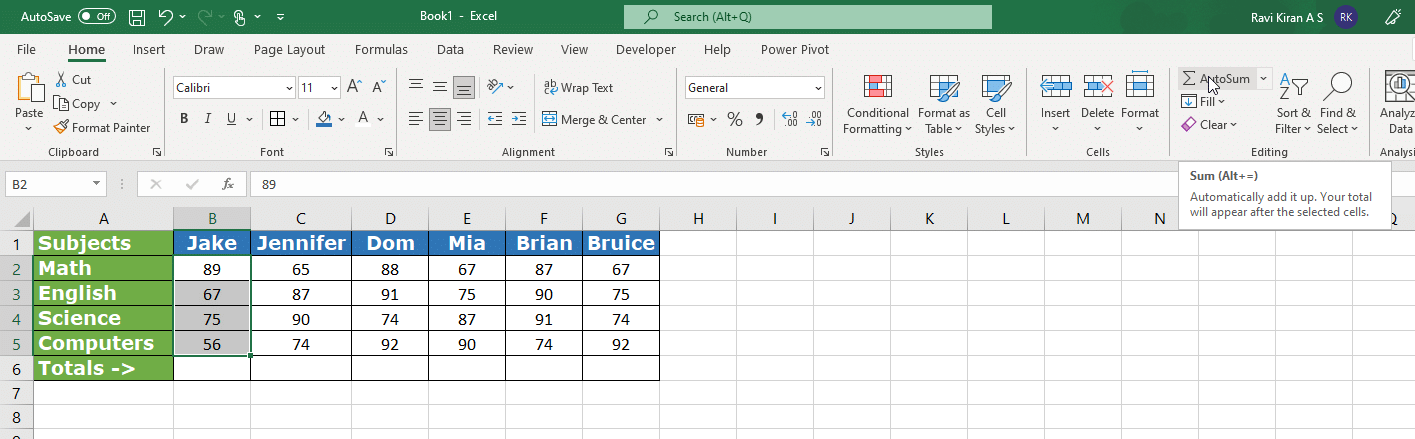
- You can select the type of aggregate Function you wish to perform over the range of cells and click on the Sigma button to operate.
- The Sigma button performs not just summation but also a couple of more aggregate functions, as shown below.

- Also, there is a shortcut that you can use to perform total in Excel. The key combinations for summation are "Alt Key + = (Equals) key."
The final result is shown in the image below.
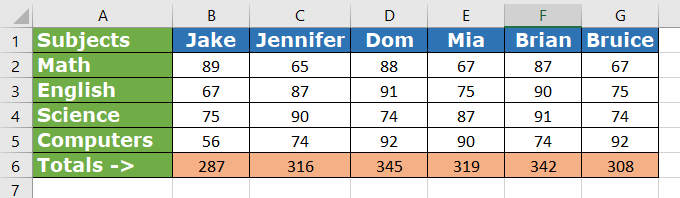
And with that, you have reached the end of this tutorial on "Total in Excel."
Gain expertise in the latest Business analytics tools and techniques with the Business Analyst Master's Program. Enroll now!
Next Steps
Match Function in Excel can be your next step in learning the fundamentals of Microsoft Excel. For example, Match Function in Excel helps you search for a specific element in various elements within a fraction of a second.
Interested to learn more about Business Analytics? Then consider visiting the Business Analytics certification course from Simplilearn. It is ranked among the five topmost business analytics courses in the industry. This Simplilearn program is a result-oriented training and certification program that helps you master statistics and data analytics concepts.
Should you have any questions for us on this tutorial on "Total in Excel", please feel free to write to us in the comments below. Our expert team will resolve them and will be happy to answer them at the earliest.
