Fill Series in Excel is a smart and intelligent solution to fill your rows with legitimate data and save time with one hundred percent accuracy. One-step and Excel will automatically fill the entire spreadsheet with the correct data based on your inputs.
This tutorial on Fill Series in Excel will help you master the Fill Series method and save time in day-to-day business data analytics. The tutorial will explain the fundamentals of the Fill Series in Excel.
What Is the Fill Series in Excel?
Fill Series in Excel is an automated way of entering valid data into the rows using Excel's predefined and intelligent prediction functionalities. Fill Series can add the data instantly into the selected range of cells. The values are separated by equal intervals of units like days, steps, months, etc.
So far, you have understood the definition of Fill Series in Excel.
How to Implement Fill Series in Excel?
To understand the Fill Series in Excel much more conveniently, try to execute some practical examples.
Example 1:
The following example has January in its first cell. By dragging the cell, you can see the cells followed by January are getting filled automatically with the help of the fill series. At the bottom, you can see another option that stores a few additional functions to smartly decide which one to be implemented, as shown in the image below.
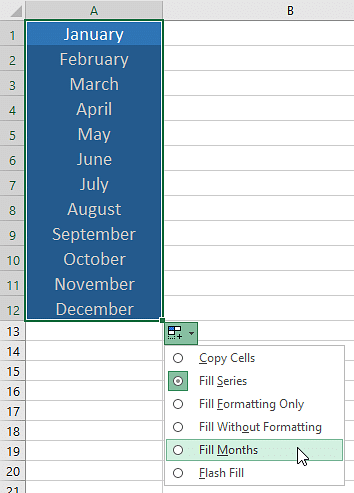
The cells dragged will automatically fill with the next consecutive cell with the relevant data. This feature applies to both horizontal cells and vertical cells.
Example 2
The next example is about the WeekDay fill series in Excel. The weekday application for fill series in excel is similar to the months series. You can write the first day or any day of the week and simply drag the cell over the next consecutive cell and fill the relevant data in the succeeding cells, as shown in the image below.
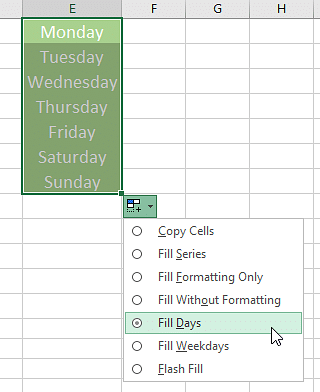
Now comes the tricky part. If you wish to exclude a few days, say, Sunday and Saturday. This can be done by editing a couple of options in the filter or format menu in the bottom right corner, as shown below.
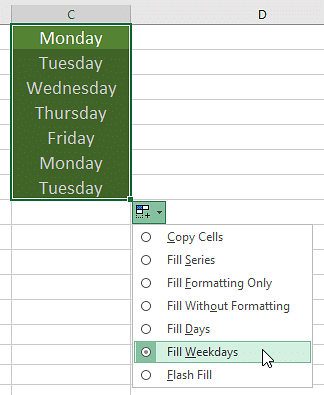
Here, you can select the option of weekdays and filter out the weekends.
With this, you are concluding this tutorial on Fill Series in Excel. If you have any queries regarding any of the concepts discussed in this tutorial, please feel free to let us know in the comments section below.
Looking forward to a career as a Business Analyst? Check out the Business Analytics Certification Training with Excel and get certified today.
Wrapping Up
SUMIFS in Excel can be your next step in learning data analytics. SUMIFS in Excel will help you perform the summation operations in excel with customized conditions based on the business requirements.
Do you feel interested in learning Business Analytics? Or to get certified to become a successful Business Analyst? Then feel free to look into the Business Analytics certification course from Simplilearn. Popular among the five topmost business analytics courses, this Simplilearn program is offered in partnership with Purdue University. It is an outcome-driven training and certification program that helps you master the fundamental concepts of statistics and data analytics.
Do you have any questions for us on this tutorial on "Fill Series in Excel"? If you do, or maybe you have queries about our certification course, do let us know by writing them in the comments below. Our expert team will resolve them and will be happy to answer them at the earliest.
