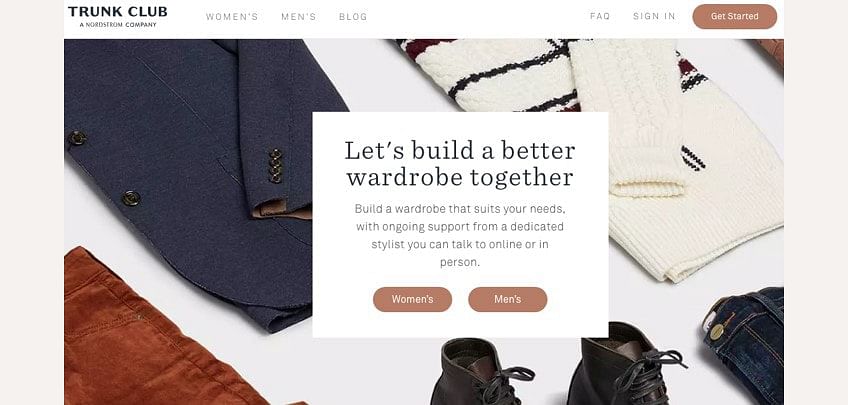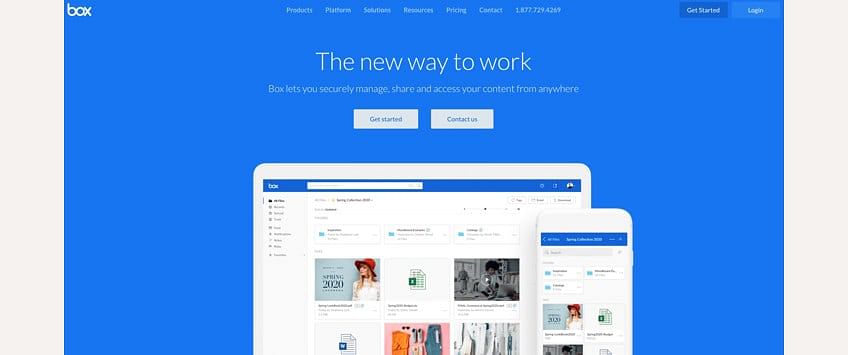Whether you’re trying to sell more products online or grow your subscriber list, increase app downloads from your website or exchange case studies for personal information, a well-written landing page can be the secret to success. Here you’ll learn how to write a landing page for your website that helps visitors do exactly what you want them to do.
Step 1: Understand the Role of a Landing Page
People don’t go to Google and search for landing pages; they get to them by clicking on a link— like one in an ad, a search result, or a post on social media—and then landing on the page connected to that link.
Once people click on a link, they expect the landing page to closely resemble the ad, search result or social media post. By clicking the link, they also assume the website page will give them more information or allow them to complete an action (sign up for a newsletter, shop for gifts, etc.) once they arrive.
For example, here’s a paid search result I got when typing in “men’s clothing subscription”.
And here’s the landing page where the link takes me:
The landing page immediately communicates it’s about clothing by using a relevant image, so I know I’m in the right place. They don’t talk about a subscription service right away, but the headline resonates with me because I’m looking for someone to help me improve my wardrobe. It’s easy to see what to do next with the “Women’s” and “Men’s” buttons just under the subheadline.
This is a good example of how to write a landing page for your website because it shows how you can use different elements to guide the visitor toward a conversion.
Step 2: Decide on a Conversion Goal (or Goals)
Before you can write a landing page, you need to determine a conversion goal for the page. Do you want people to download a white paper, sign up for your emails, or purchase an app? Perhaps you want them to start a free trial and join your subscriber list—and you can do that, too. Clear conversion goals mean your copy will be more targeted and you’ll have a better chance at converting.
Step 3: Be Clear with Your Copy
Your landing page needs a headline and subheadline for two reasons:
- Let visitors know they’re in the right place
- Let visitors know you understand them and you can help
It’s tempting to be creative and fun with headlines and subheadlines—and that’s fine, as long as your copy is also clear to the reader.
For example, this page makes it immediately obvious they understand the problem and they can help:
They use just one headline/subheadline, “a simple mac app to silence embarrassing notifications while screensharing.” They also brilliantly demonstrate what the software is for, by scrolling notifications down the right side of the screen. I don’t know about you, but this is a pretty clever way to get me to hit that download button.
Step 4: Say It with Bullets
No, I’m not talking about getting violent on your landing page. What I mean is, replace your paragraphs of copy with bullet points. Keep it short and to the point. Consider your value proposition, and use the bullets to communicate it. How do you do that, exactly? By listing the benefits a visitor can experience when they click on your call-to-action button.
Step 5: Use a Call-to-Action
When you’re learning how to write a landing page, you want to use your conversion goal to guide you in creating the perfect call-to-action (CTA). The CTA is the most significant copy on the page. It not only directs people to the next step but it is THE reason a visitor does—or doesn’t—click on your button (and it should be a button, not text or anything else).
If your conversion goal is to get people to sign up for a webinar, perhaps you can use the text “Secure My Spot” or “Join” on your CTA button. If you want people to start a free software trial, maybe a simple “Start My Trial” or “Get It Now” text will do the job.
Whatever calls to action you decide on, make sure your button (or more than one button, if you have multiple conversion goals) is obvious to visitors. That might mean using a contrasting color or using graphics to direct attention to it.
The box home page wastes no time in showing us the way, with white CTA buttons to get us where we need to go:
Step 6: Include Social Proof
Nothing gives a potential customer more confidence in your brand than social proof. When you’re writing a landing page for your website, be sure to include a relevant testimonial or review that pertains to your copy.
Step 7: Remember to Test
When it comes to writing your landing pages, there’s no way to know what copy works until you’ve seen the analytics for your pages. Every visitor who comes to your page has a different need, behavior, preference, etc. You may be using a headline that just doesn’t resonate with people, or your CTA is buried in the copy. Either way, it’s important to test different versions of your landing page because it tells you what works and what isn’t working. You can switch up text on your CTA buttons, try out different headlines and subheadlines, and change between different images.
Knowing how to write a landing page for your company’s website is an important marketing skill. It’s also helpful to recognize what works for one business or one audience may not work for another. But—that’s what helps us learn our audience, target our copy, and be extremely smart when we put words on the page.
Check our Simplilearn's Advanced Website Conversion Rate Optimization Certification training to master these 7 steps!